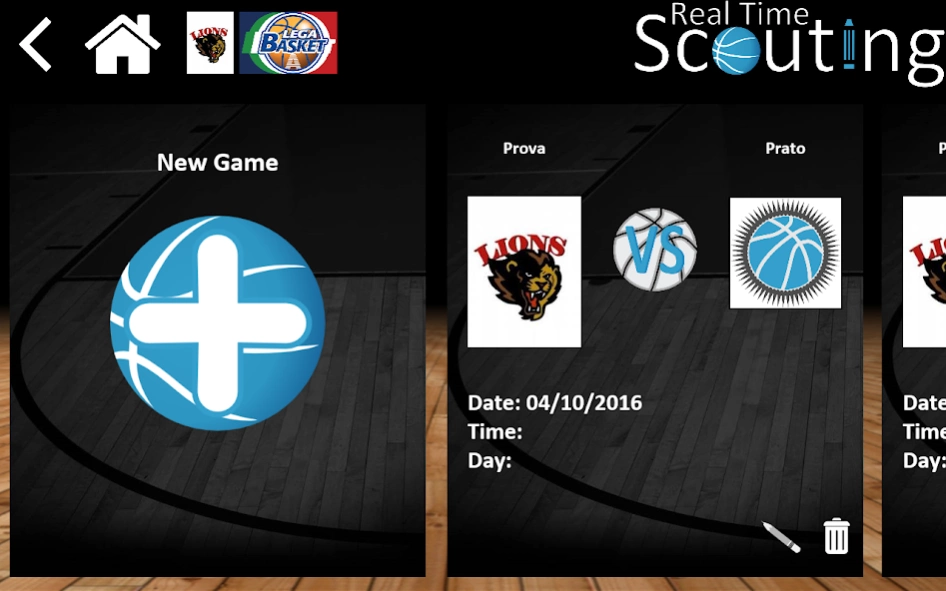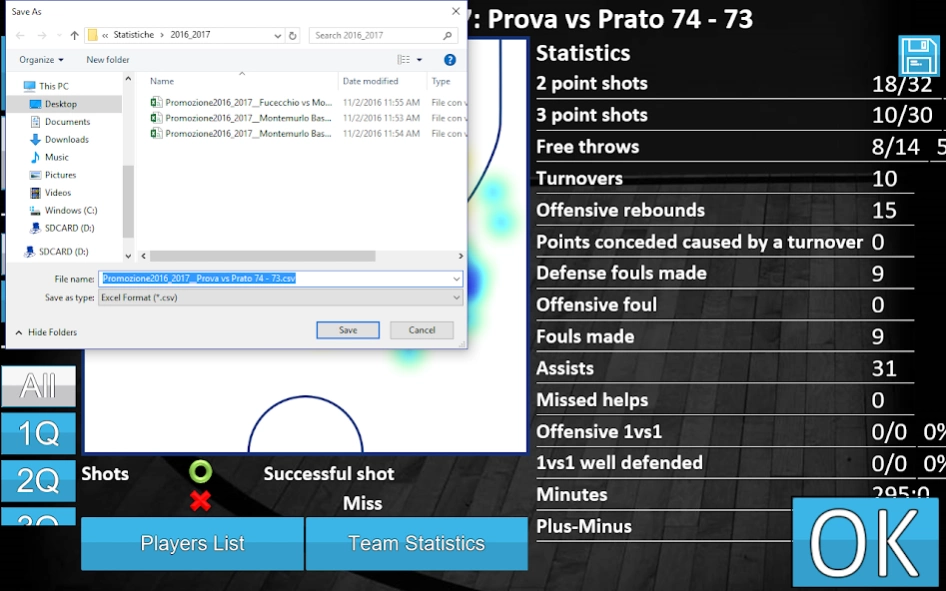Real Time Scouting 2.0.5
Paid Version
Publisher Description
Real Time Scouting - To create scouts of basketball games, with all necessary statistics!
Real Time Scouting improves the quality of the scouts of your basketball matches and makes the scouting experience extremely easier. The statistics of the match and of the single player are automatically calculated and available also in real time during the scouting. You can note baskets, errors, rebounds, blocks, fouls, and so on. Real Time Scouting can be also used in a Pro configuration where the scouting is divided into an offensive and in a defensive section with lots of more statistics.
Moreover RealTimeScout allows to organize your teams by clubs or profiles.
Available functionalities:
-multiple Clubs/Profiles.
-multiple teams in each club/profile.
-player profiles
-multiple championship for each team.
-multiple games for each team with its own scout.
-personalized information for clubs, teams, players and championships.
-Real Time Scouting organizes all created game to easily access it again and read all statistics.
-search engine to easily find a specific game or championship.
-export your stats to an external file.
You can find us at:
LFAPPLICATION2016@gmail.com
Thanks, have a good Scouting!
About Real Time Scouting
Real Time Scouting is a paid app for Android published in the Sports list of apps, part of Games & Entertainment.
The company that develops Real Time Scouting is LF Applications. The latest version released by its developer is 2.0.5.
To install Real Time Scouting on your Android device, just click the green Continue To App button above to start the installation process. The app is listed on our website since 2019-01-13 and was downloaded 5 times. We have already checked if the download link is safe, however for your own protection we recommend that you scan the downloaded app with your antivirus. Your antivirus may detect the Real Time Scouting as malware as malware if the download link to io.cordova.myapp8f0576 is broken.
How to install Real Time Scouting on your Android device:
- Click on the Continue To App button on our website. This will redirect you to Google Play.
- Once the Real Time Scouting is shown in the Google Play listing of your Android device, you can start its download and installation. Tap on the Install button located below the search bar and to the right of the app icon.
- A pop-up window with the permissions required by Real Time Scouting will be shown. Click on Accept to continue the process.
- Real Time Scouting will be downloaded onto your device, displaying a progress. Once the download completes, the installation will start and you'll get a notification after the installation is finished.